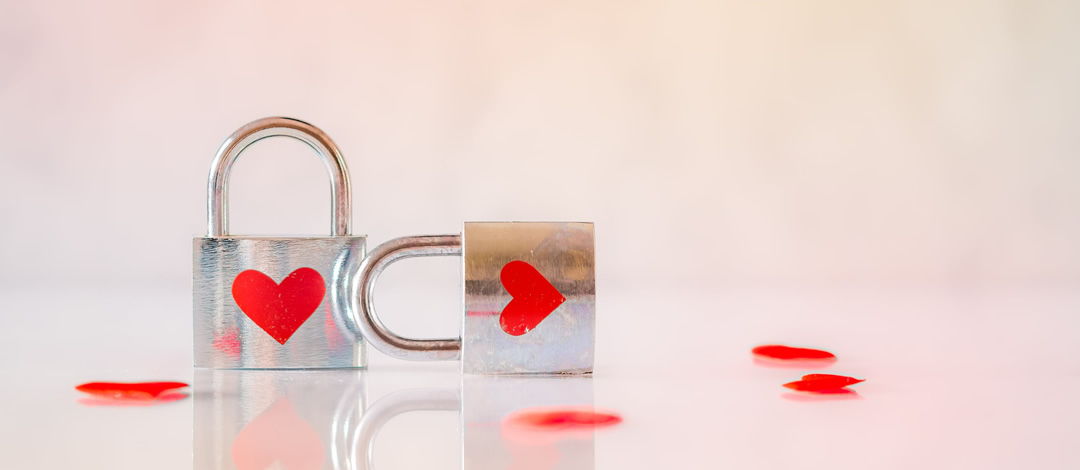Until just a few years ago, sites that had Ecommerce ability and had forms for credit card info, etc. needed to have something called an SSL certificate on it in order to encrypt the data and keep it secure. You can see which sites do or don’t have this protection by looking at the URL bar and seeing if there’s a padlock before the address or not. Secure sites also have a prefix of “https” rather than “http.”
In more recent years, SSL certificates have been encouraged for all websites and are mandatory. Some internet browsers and internet security programs even block sites that do not have an SSL certificate on them. Having a secure website is more important now than ever, especially when it comes to Google and other search engine rankings. Websites without an SSL certificate could be purposely left out of search ranking results because Google wants to only promote secure sites. In other words, your site will rank higher in the search engines with an SSL certificate. If you don’t have an SSL, your site data may be more open to hackers, as well. With an SSL, you are ensured that all data passed between the server and browser will remain private. In most cases, the annual cost is around $70.00 per year and are purchased through your website hosting company. Older hosting servers require a separately purchased SSL certificate while some more modern hosting companies include a free SSL certificate such as Managed WordPress from GoDaddy or Biondo Web.
In order to hook up your SSL, some situations or companies are more tricky than others. Please contact us if you’d like to have an SSL certificate installed, we will analyze to come up with the best and simplest procedure for getting this done for you. In most cases, this only takes a few minutes to hook up with your website.