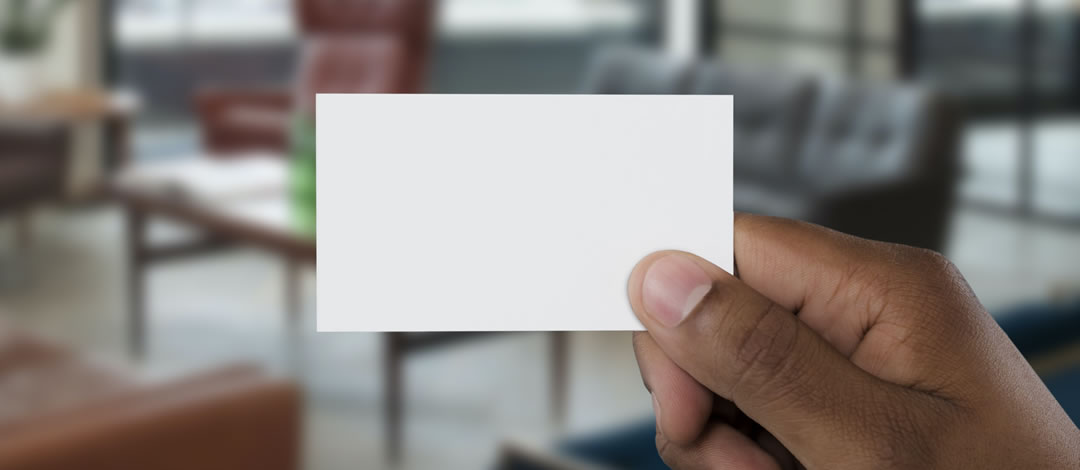We often put contact forms into the websites that we create, as it is a way to gather specific information from people who want to contact you, and it also looks professional. Sometimes though, as we’re building the site, or setting up custom email accounts for the first time, the software that you use for your email will send mail from the contact form into either a spam folder, or another folder that’s not the primary inbox where you want to make sure it goes. It’s pretty easy to fix that by using a filter to direct incoming mail in your account.
Since having an email forward to Gmail is the most common method, you need to be logged into your Gmail account, then go to:
1. the email that came from the form should have a subject line such as “New mail from your website” for example. Highlight that exact subject line and copy it.
2. settings (the gear icon at the top right of the page) >> see all settings
3. filters and blocked addresses >> scroll to the bottom >> create new filter
4. From there, you will be entering the criteria for the new emails that come in and where to direct them. In the “Create new filter” dialog box, put the copied subject line in that dialog box, then click “Create filter” which will take you to another screen with specifics.
5, From there, I’d suggest checking the following: Never send it to spam, Always mark it as important, and Categorize as Primary.
Here are some more detailed instructions from Google if you need them. Once that’s all set and working fine, you can create an email alias in Gmail to make sure that you’re replying as your custom email address instead of the Gmail address that was used to open the account. Most email software is going to have this feature somewhere and instructions can easily be found in an internet search. For those using Email 365 or Microsoft Outlook, there are similar rules that work to direct email in those accounts. If you have trouble, please let us know because obviously email coming from your website is of primary importance. We do suggest as you’re doing your routine maintenance, to test your contact form and buttons on your website just to make sure everything is working properly. (Note: many times forms will not send if you use the same email for the form, as the one you’re sending to, so use an alternate email account to test it.)