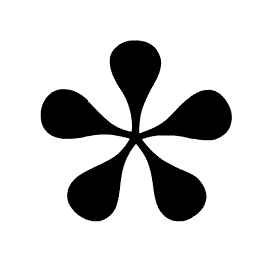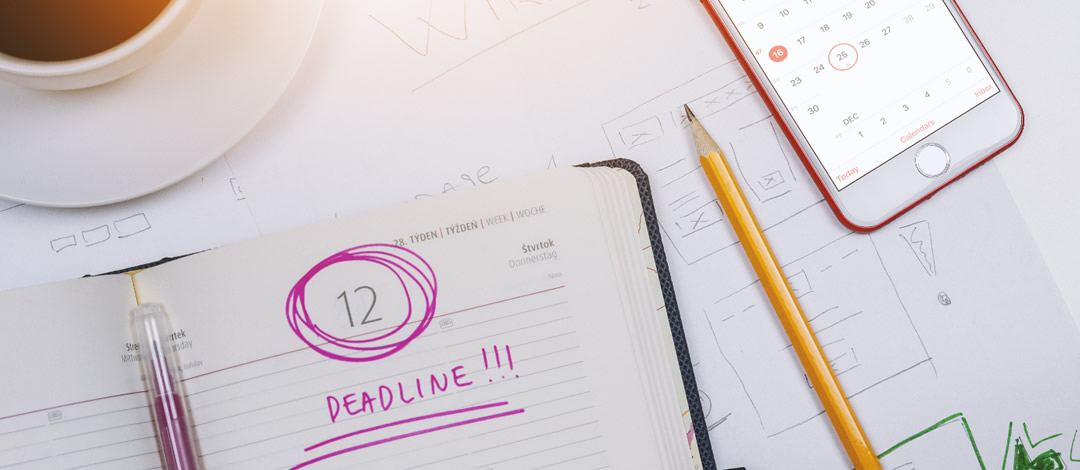A contact form looks nice on a website and we will add one into any project, but by default we have decided to use a direct email button instead. We love the aesthetics of the form, but over the past few years, the final decision is that we always want to make sure that you get each and every message that comes through, as that’s the entire point of the website. The email button has very few issues, sometimes simple is best.
Usually once a form has been installed and the website is launched, the client will suddenly receive spam messages, and then we need to add another level of security using Google ReCaptcha. With hackers and security being what it is these days, there are many factors and variables that sometimes have to be considered when setting up a contact form. Sometimes the domain is at one company and the hosting at another. The forms can be tricky and everyone’s server/email/website configuration is different. Sometimes a custom email is set up through Google Workspace or Microsoft Email 365, and both have different rules, as do other email programs. Special files, called SPF records at times need to be installed to push the email through. There have been times that a form is working perfectly fine, but then a client may unknowingly install a conflicting plugin, or maybe an important WordPress maintenance update was missed, and the email does not come through.
We will continue to put forms in for clients, at their special request, but at this point we recommend the direct email button. For existing clients that have a form, and they are getting an update through us, we always have tested the receiving of the form, but now will probably recommend removing it.