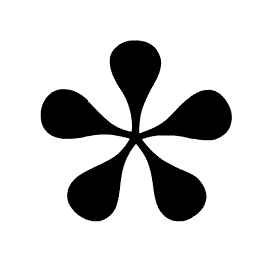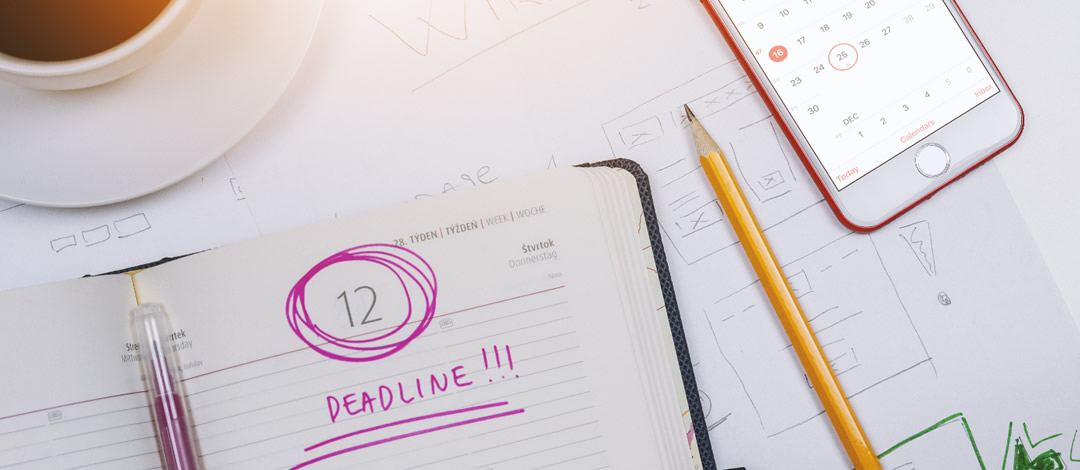Although it seems like it should be automatic to all of us, most times when you post the URL of your website to social media, there is not an instantly generated picture that shows up. This is something that is actually an add-on to every project because it does take additional configuration, beyond the website itself. We are happy to give clients a properly sized image of their website to manually announce on social media if they would like, which may be all that’s needed for most people.
To get the thumbnail image to show up instantly, there are security settings to go through and each social media account (Twitter, Facebook, LinkedIn) has to be set up separately. Each account has a special developers section to enable the website to communicate with social media and it takes some debugging and back and forth to get just right. It also sometimes takes a special plugin in the site to communicate between the social media accounts to have this image generate automatically for you. The process usually takes about an hour ($100.00) for the 3 main accounts, and less if it’s just one that needs to be configured.
For those clients who are avid bloggers, it’s more important and a convenience to have a thumbnail show up when sharing new blog posts. For those that don’t want to manually post an image to their social media, it’s good to familiarize yourself with the “Featured Image” box at the bottom right of the blog editing screen. An image that’s placed here will automatically post when shared on most social media platforms, as well as inserting the photo into your blog post itself. As always, remember to optimize images so that they’re a nice size and file weight and don’t slow down visitors to your blog.